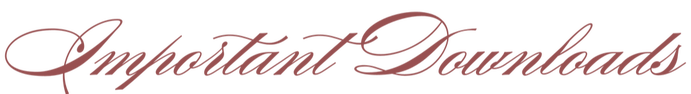terms & conditions agreement
Download and review the Terms & Conditions Agreement. When you fill out your Invitation Questionnaire, you will be asked to electronically sign stating that you agree to these terms. You don't have to physically sign and scan/fax this back to us. Your electronic signature will be sufficient.
guest address template
Download and start working on the Guest Address Template. Don't worry about having this ready just yet; we don't need guest addresses until it's final payment time.
You must use this Guest List Template or format your current spreadsheet with these exact columns if you want to receive Guest Address Printing. We cannot accept addresses in Microsoft Word, PDF, or any file format other than Microsoft Excel. If you do not have Excel, please let us know and we'll send you a link to the editable spreadsheet in Google Docs.
You must use this Guest List Template or format your current spreadsheet with these exact columns if you want to receive Guest Address Printing. We cannot accept addresses in Microsoft Word, PDF, or any file format other than Microsoft Excel. If you do not have Excel, please let us know and we'll send you a link to the editable spreadsheet in Google Docs.
important
If you have to submit a change to your Guest Address Template, you will need to make the edit to the original list yourself and resend the most up-to-date address list. Please do NOT send the corrected address in an email. It needs to be changed/added to the list, and the list must be resent.
hand canceling instructions
Download, read, and review the important Hand Canceling Instructions. We highly recommend getting your invitations hand cancelled when you mail them out.
finished downloading everything?
Now go back to the How To Order page and move on to step 3. If you have any questions, please do not hesitate to contact the shop! The best and quickest way to get a hold of us is by phone at 312-877-5077. Or you can reach us by email: [email protected].